Introduction
Welcome to the Wootric API documentation!
You can use our API to access and update your end users, responses and declines.
All responses from the API (including errors) are in JSON. All code examples are in cURL.
Environments
Currently, Wootric supports three main environments: the EU, AU and US.
All examples provided in this section are for the US environment only. If you want to run these examples on the EU or AU environment, you need to replace the .com domain with .eu or .au.
To determine if your account runs on the EU or AU environment now, check if your account token begins with NPS-EU or NPS-AU.
Authentication
To retrieve an access token using OAuth if you have one account on Wootric, use the following code:
curl -i https://api.wootric.com/oauth/token \
-F grant_type=password \
-F username=<youremailaddress> \
-F password=<yourpassword>
To retrieve an access token using OAuth if you multiple accounts on Wootric, you would need to pass your account token as query paarameter to the URL as following:
curl -i https://api.wootric.com/oauth/token?account_token=NPS-XXXX \
-F grant_type=password \
-F username=<youremailaddress> \
-F password=<yourpassword>
The above command returns the following JSON:
{
"access_token":"<youraccesstoken>",
"token_type":"bearer",
"expires_in":7200,
"refresh_token":"<yourrefreshtoken>",
"scope":"public"
}
To retrieve a new access token after it has expired, use this code:
curl -i https://api.wootric.com/oauth/token \
-F grant_type=refresh_token \
-F refresh_token="<yourrefreshtoken>"
The above command returns the following JSON:
{
"access_token":"<yournewaccesstoken>",
"token_type":"bearer",
"expires_in":7200,
"refresh_token":"<yournewrefreshtoken>",
"scope":"public"
}
To retrieve an access token using credentials, use this code:
curl -X POST https://api.wootric.com/oauth/token \
-F grant_type=client_credentials \
-F client_id=<yourclientid> \
-F client_secret=<yourclientsecret>
The above command returns the following JSON:
{
"access_token":"<youraccesstoken>",
"token_type":"bearer",
"expires_in":7200,
"scope":"public"
}
Access tokens can be retrieved using either grant_type of password with your account email and password, or grant_type of client_credentials with your application client_id and client_secret.
Wootric expects the token to be included in all API requests regardless of grant_type of password or client_credentials. We recommend to send your token as HTTP Authorization Header, for example
curl -H "Authorization: Bearer <youraccesstoken>" https://api.wootric.com/v1/end_users
Access tokens expire 2 hours after creation. New access_token can be obtained using refresh tokens as detailed in the cURL example to the right.
Limits
$ curl -I -s -H "Authorization: Bearer <youraccesstoken>" -X GET "https://api.wootric.com/v1/end_users"
HTTP/1.1 200 OK
X-Rate-Limit-Limit: 100
X-Rate-Limit-Remaining: 97
X-Rate-Limit-Reset: 1537971859
We recently introduced usage limits to some of our API endpoints, which only allow for a certain number of requests within a minute. When that limit is reached, the API starts responding with HTTP status 429 and the client is only allowed to continue querying the API after a minute has passed. To find out if the endpoints you’re using are affected by these limits and how many requests you’re allowed to perform within a minute, check the X-Rate-Limit-* headers included in each API response (see below). If you can’t find these headers it means that the endpoint is not limited.
| Header | Description |
|---|---|
| X-Rate-Limit-Limit | The maximum number of requests that the client can perform on this account within a minute. |
| X-Rate-Limit-Remaining | The number of remaining requests. |
| X-Rate-Limit-Reset | A timestamp indicating when the counter will be reset. |
End Users
End User Object
A end user object has the following fields:
| Attribute | Type | Description |
|---|---|---|
| id | integer | The ID of end user |
| created_at | datetime | Datetime representation of when the end user was created |
| updated_at | datetime | Datetime representation of when the end user was last updated |
| string | End user email | |
| last_surveyed | datetime | Datetime representation of when the end user was last surveyed |
| external_created_at | integer | UNIX timestamp of when the end user was created externally |
| last_seen_at | datetime | Datetime representation of when the end user was last seen |
| properties | hash | Properties (i.e. plan, product) |
| phone_number | string | End user phone number |
| external_id | string | An optional unique string identifier |
| last_response | hash | The last response of the end user |
| settings | hash | The end user’s settings (i.e. email_nps, mobile_nps) |
Last Response
The last_response hash has the following fields:
| Attribute | Type | Description |
|---|---|---|
| id | string | The ID of response |
| score | integer | The response’s score |
| text | string | The response’s comment |
| survey | hash | The survey object data |
Survey
The survey hash has the following field:
| Attribute | Type | Description |
|---|---|---|
| channel | string | The channel of the survey |
Get All End Users
curl -H "Authorization: Bearer myaccesstoken" "https://api.wootric.com/v1/end_users"
The above command returns the following JSON:
[
{
"id": 1,
"created_at" : "2014-12-01 18:36:59",
"updated_at" : "2014-12-01 18:36:59",
"email": "nps@example.com",
"last_surveyed": null,
"external_created_at": null,
"properties": {
"plan": "Small Business",
"product": "Example"
},
"phone_number": null,
"external_id": null,
"last_response": null,
"settings": {
"email_nps": true,
"mobile_nps": true,
"web_nps": true,
"force_mobile_survey": null,
"force_web_survey": null,
"surveys_disabled_by_end_user": null
}
},
{
"id": 2,
"created_at": "2018-01-02 23:03:41 -0800",
"updated_at": "2018-01-16 23:07:03 -0800",
"email": "nps2@example.com",
"last_surveyed": "2018-01-07 15:30:44 -0800",
"external_created_at": 1515940485,
"last_seen_at": null,
"properties": {
"country": "UK",
"persona": "Individual",
"pricing_plan": "Lite",
"product_plan": "Mobile",
"purchase_date": 1494569021,
"revenue_amount": 10000
},
"phone_number": null,
"external_id": "e9a12f9aa245cfd5",
"last_response": {
"id": 505550023,
"score": 9,
"text": "It's a great service.",
"survey": {
"channel": "mobile:ios"
}
},
"settings": {
"email_nps": true,
"mobile_nps": true,
"web_nps": true,
"force_mobile_survey": null,
"force_web_survey": null,
"surveys_disabled_by_end_user": null
}
}
]
This endpoint retrieves all end users.
HTTP Request
GET https://api.wootric.com/v1/end_users
Scope Parameters
Scope parameters filter your end users and can also be chained together by passing multiple scope parameters in an array.
| Parameter | Type | Default | Description |
|---|---|---|---|
| page (optional) | integer | 1 | Number of returned page, max 30 |
| per_page (optional) | integer | 25 | Number of records returned on each page, max 50 |
| created (optional) | hash | {} | Filter your end users by time of creation (UNIX timestamp type) - eq, lt, lte, gt, gte (created[gt]=UNIX_TIMESTAMP&created[lt]=UNIX_TIMESTAMP) |
| updated (optional) | hash | {} | Filter your end users by update time (UNIX timestamp type) - eq, lt, lte, gt, gte (updated[gt]=UNIX_TIMESTAMP&updated[lt]=UNIX_TIMESTAMP) |
| email (optional) | string | None | Filter end users by email (will return an array containing a single end user object if the end user with provided email exists) |
| sort_order (optional) | string | asc | Order in which records are shown. Default is oldest first. Options are asc or desc |
| sort_key (optional) | string | Sort your results based on this attribute. Default is end_user’s email. It could be one of email, updated_at, created_at. |
|
| surveys_disabled (optional) | boolean | false | Filter your end users by their survey status (if they are opted out from receiving surveys). |
We recommend to iterate using created parameter if you need to get more data than what you get out of our pagination restriction.
Get a Specific End User by ID
curl -H "Authorization: Bearer myaccesstoken" "https://api.wootric.com/v1/end_users/2"
The above command returns the following JSON:
{
"id": 2,
"created_at": "2018-01-02 23:03:41 -0800",
"updated_at": "2018-01-16 23:07:03 -0800",
"email": "nps2@example.com",
"last_surveyed": "2018-01-07 15:30:44 -0800",
"external_created_at": 1515940485,
"last_seen_at": null,
"properties": {
"country": "UK",
"persona": "Individual",
"pricing_plan": "Lite",
"product_plan": "Mobile",
"purchase_date": 1494569021,
"revenue_amount": 10000
},
"phone_number": null,
"external_id": "e9a12f9aa245cfd5",
"last_response": {
"id": 505550023,
"score": 9,
"text": "It's a great service.",
"survey": {
"channel": "mobile:ios"
}
},
"settings": {
"email_nps": true,
"mobile_nps": true,
"web_nps": true,
"force_mobile_survey": null,
"force_web_survey": null,
"surveys_disabled_by_end_user": null
}
}
This endpoint retrieves a specific end user by id.
HTTP Request
GET https://api.wootric.com/v1/end_users/<id>
URL Parameters
| Parameter | Description |
|---|---|
| id | The ID of the end user to retrieve |
Get a Specific End User by Email
curl -H "Authorization: Bearer myaccesstoken" "https://api.wootric.com/v1/end_users/nps2@example.com" -d "lookup_by_email=true"
The above command returns the following JSON:
{
"id": 2,
"created_at": "2018-01-02 23:03:41 -0800",
"updated_at": "2018-01-16 23:07:03 -0800",
"email": "nps2@example.com",
"last_surveyed": "2018-01-07 15:30:44 -0800",
"external_created_at": 1515940485,
"last_seen_at": null,
"properties": {
"country": "UK",
"persona": "Individual",
"pricing_plan": "Lite",
"product_plan": "Mobile",
"purchase_date": 1494569021,
"revenue_amount": 10000
},
"phone_number": null,
"external_id": "e9a12f9aa245cfd5",
"last_response": {
"id": 505550023,
"score": 9,
"text": "It's a great service.",
"survey": {
"channel": "mobile:ios"
}
},
"settings": {
"email_nps": true,
"mobile_nps": true,
"web_nps": true,
"force_mobile_survey": null,
"force_web_survey": null,
"surveys_disabled_by_end_user": null
}
}
This endpoint retrieves a specific end user by email.
HTTP Request
GET https://api.wootric.com/v1/end_users/<email>?lookup_by_email=true
URL Parameters
| Parameter | Description |
|---|---|
| The Email of the end user to retrieve | |
| lookup_by_email (optional) | Looks up the user by email if true. Default value is false |
Get a Specific End User by External ID
curl -H "Authorization: Bearer myaccesstoken" "https://api.wootric.com/v1/end_users/my-external-id-1234" -d "lookup_by_external_id=true"
The above command returns the following JSON:
{
"id": 3,
"created_at": "2018-01-02 23:03:41 -0800",
"updated_at": "2018-01-16 23:07:03 -0800",
"email": "nps3@example.com",
"last_surveyed": "2018-01-07 15:30:44 -0800",
"external_created_at": 1515940485,
"last_seen_at": null,
"properties": {
"country": "UK",
"persona": "Individual",
"pricing_plan": "Lite",
"product_plan": "Mobile",
"purchase_date": 1494569021,
"revenue_amount": 10000
},
"phone_number": null,
"external_id": "my-external-id-1234",
"last_response": {
"id": 505550023,
"score": 9,
"text": "It's a great service.",
"survey": {
"channel": "mobile:ios"
}
},
"settings": {
"email_nps": true,
"mobile_nps": true,
"web_nps": true,
"force_mobile_survey": null,
"force_web_survey": null,
"surveys_disabled_by_end_user": null
}
}
This endpoint retrieves a specific end user by external_id.
HTTP Request
GET https://api.wootric.com/v1/end_users/<external_id>?lookup_by_external_id=true
URL Parameters
| Parameter | Description |
|---|---|
| external_id | The External ID of the end user to retrieve |
| lookup_by_eternal_id (optional) | Looks up the user by external if true. Default value is false |
Get a Specific End User by Phone Number
curl -H "Authorization: Bearer myaccesstoken" "https://api.wootric.com/v1/end_users/phone_number/+14155554131"
The above command returns the following JSON:
{
"id": 2,
"created_at": "2018-01-02 23:03:41 -0800",
"updated_at": "2018-01-16 23:07:03 -0800",
"email": "nps2@example.com",
"last_surveyed": "2018-01-07 15:30:44 -0800",
"external_created_at": 1515940485,
"last_seen_at": null,
"properties": {
"country": "UK",
"persona": "Individual",
"pricing_plan": "Lite",
"product_plan": "Mobile",
"purchase_date": 1494569021,
"revenue_amount": 10000
},
"phone_number": "+14155554131",
"external_id": "e9a12f9aa245cfd5",
"last_response": {
"id": 505550023,
"score": 9,
"text": "It's a great service.",
"survey": {
"channel": "mobile:ios"
}
},
"settings": {
"email_nps": true,
"mobile_nps": true,
"web_nps": true,
"force_mobile_survey": null,
"force_web_survey": null,
"surveys_disabled_by_end_user": null
}
}
This endpoint retrieves a specific end user by phone number.
HTTP Request
GET https://api.wootric.com/v1/end_users/phone_number/<phone_number>
URL Parameters
| Parameter | Description |
|---|---|
| phone_number | The Phone Number of the end user to retrieve. The phone number must be prefixed with ‘+’. If it’s just digits, it will look up by id. |
Create End User
curl -X POST -H "Authorization: Bearer myaccesstoken" "https://api.wootric.com/v1/end_users" -d "email=enduser@example.com&last_surveyed=1423732280&properties[company]=TestCompany&properties[city]=San Francisco"
The above command returns the following JSON:
{
"id": 1,
"email": "enduser@example.com",
"last_surveyed": "2015-02-12T06:29:27.000-08:00",
"external_created_at": null,
"created_at" : "2015-02-12T06:29:27.000-08:00",
"updated_at" : "2015-02-12T06:29:27.000-08:00",
"user_id": 1,
"properties": "{'company':'TestCompany', 'city':'San Francisco'}"
}
This endpoint creates the end user.
HTTP Request
POST https://api.wootric.com/v1/end_users
URL Parameters
| Parameter | Description |
|---|---|
| End user’s email address | |
| last_surveyed (optional) | Date of last survey for the end user (UNIX Timestamp) |
| external_created_at (optional) | Date of creation of the end user in external application (UNIX Timestamp) |
| external_id (optional) | A unique string identifier |
| properties (optional) | Hash of additional properties |
Update End User
curl -X PUT -H "Authorization: Bearer myaccesstoken" "https://api.wootric.com/v1/end_users/1" -d "email=enduser_new@example.com&properties[company]=NewCompany&properties[city]=New Reno"
The above command returns the following JSON:
{
"id": 1,
"email": "enduser_new@example.com",
"last_surveyed": "2015-02-12T06:29:27.000-08:00",
"external_created_at": null,
"created_at" : "2015-02-12T06:29:27.000-08:00",
"updated_at" : "2015-02-12T06:29:27.000-08:00",
"user_id": 1,
"properties": "{'company':'NewCompany', 'city':'New Reno'}"
}
This endpoint updates the end user with specified params.
HTTP Request
PUT https://api.wootric.com/v1/end_users/<END_USER_ID>
URL Parameters
| Parameter | Description |
|---|---|
| END_USER_ID | The ID of the end user to update |
| email (optional) | End User’s Email Address |
| last_surveyed (optional) | Date of last survey for the end user (UNIX Timestamp) |
| external_created_at (optional) | Date of creation of the end user in external application (UNIX Timestamp) |
| external_id (optional) | A unique string identifier |
| properties (optional) | Hash of additional properties |
Delete End User
# Using the end user's ID:
curl -X DELETE -H "Authorization: Bearer myaccesstoken" "https://api.wootric.com/v1/end_users/1"
# Using the end user's email address:
curl -X DELETE -H "Authorization: Bearer myaccesstoken" "https://api.wootric.com/v1/end_users/user@domain.com"
The above command returns the following JSON:
{
"id": 1,
"email": "enduser@example.com",
"last_surveyed": "2015-02-12T06:29:27.000-08:00",
"external_created_at": null,
"created_at" : "2015-02-12T06:29:27.000-08:00",
"updated_at" : "2015-02-12T06:29:27.000-08:00",
"user_id": 1,
"properties": "{'company':'TestCompany', 'city':'San Francisco'}"
}
This endpoint marks the end user for deletion. Deletion would be scheduled the following day at 7 AM UTC. Depending on the size of our queues at the time it could take several hours to finish processing.
HTTP Request
DELETE https://api.wootric.com/v1/end_users/<end_user_id_or_email>
URL Parameters
| Parameter | Description |
|---|---|
| end_user_id_or_email | The ID or the email of the end user to delete |
Export specific End User’s data
curl -H "Authorization: Bearer myaccesstoken" "https://api.wootric.com/v1/end_users/2/export"
The above command returns an empty JSON response. Inspect the response code to see if it was successsful or not:
HTTP/1.1 202 Accepted
This endpoint schedules an export to be processed for the given end user ID, when the export file is ready we’ll send you an email with a link to the final JSON export file.
HTTP Request
GET https://api.wootric.com/v1/end_users/<id>/export
URL Parameters
| Parameter | Description |
|---|---|
| id | The ID of the end user to export |
Responses
Response Object
A response object has the following fields:
| Attribute | Type | Description |
|---|---|---|
| id | integer | The ID of response |
| end_user_id | integer | The ID of end user |
| survey_id | integer | ID of the survey to which the response belongs |
| score | integer | The response’s score |
| text | text | The response’s comment |
| completed | boolean | Specifies if a response has been completed |
| excluded_from_calculations | boolean | Specifies if a response should be excluded from calculations |
| ip_address | text | The response’s IP address |
| origin_url | text | The response’s origin url |
| created_at | datetime | Datetime representation of when the response was created |
| updated_at | datetime | Datetime representation of when the response was last updated |
| tags | string array | The responses’s tags |
| end_user.properties | hash | The end user properties at the moment the survey was taken |
Get All Responses
curl -H "Authorization: Bearer myaccesstoken" "https://api.wootric.com/v1/responses"
The above command returns the following JSON:
[
{
"id": 1,
"end_user_id": 1,
"survey_id": 1,
"score": 0,
"text": "Better performance would mean a higher score. Site is often slow.",
"completed": false,
"excluded_from_calculations": false,
"ip_address": "127.0.0.1",
"origin_url": "https://wootric.com",
"created_at": "2016-12-16 09:05:00 -0800",
"updated_at": "2016-12-16 09:05:13 -0800",
"tags": [
"PERFORMANCE"
],
"notes": [],
"end_user": {
"properties": {
"persona": "Individual",
"pricing_plan": "Small Business",
"product_plan": "Mobile",
"purchase_date": 1473177881,
"revenue_amount": 5000,
"items_array": "item1, item2"
}
}
},
{
"id": 2,
"end_user_id": 2,
"survey_id": 2,
"score": 10,
"text": "Great service.",
"completed": false,
"excluded_from_calculations": false,
"ip_address": "127.0.0.1",
"origin_url": "https://wootric.com",
"created_at": "2017-12-16 09:10:43 -0800",
"updated_at": "2017-12-16 09:11:00 -0800",
"tags": [],
"notes": [],
"end_user": {
"properties": {
"persona": "Individual",
"pricing_plan": "Small Business",
"product_plan": "Web",
"purchase_date": 1473177888,
"revenue_amount": 5000,
"items_array": "item1, item2"
}
}
}
]
TIMESTAMP=$(date --date="2016-12-25" "+%s")
curl -X GET -H "Authorization: Bearer myaccesstoken" "https://api.wootric.com/v1/responses" -d "created[lt]=$TIMESTAMP"
The above command returns the following JSON:
[
{
"id": 1,
"end_user_id": 1,
"survey_id": 1,
"score": 0,
"text": "Better performance would mean a higher score. Site is often slow.",
"completed": false,
"excluded_from_calculations": false,
"ip_address": "127.0.0.1",
"origin_url": "https://wootric.com",
"created_at": "2016-12-16 09:05:00 -0800",
"updated_at": "2016-12-16 09:05:13 -0800",
"tags": [
"PERFORMANCE"
],
"notes": [],
"end_user": {
"properties": {
"persona": "Individual",
"pricing_plan": "Small Business",
"product_plan": "Mobile",
"purchase_date": 1473177881,
"revenue_amount": 5000,
"items_array": "item1, item2"
}
}
}
]
This endpoint retrieves all responses for a user.
HTTP Request
GET https://api.wootric.com/v1/responses
Scope Parameters
Scope parameters filter your responses and can also be chained together by passing multiple scope parameters in an array.
| Parameter | Type | Default | Description |
|---|---|---|---|
| page (optional) | integer | 1 | Number of returned page, max 30 |
| per_page (optional) | integer | 25 | Number of records returned on each page, max 50 |
| created | hash | {} | Filter your responses by time of creation (UNIX timestamp type) - eq, lt, lte, gt, gte (created[gt]=UNIX_TIMESTAMP &created[lt]=UNIX_TIMESTAMP) |
| updated | hash | {} | Filter your responses by time they were updated (UNIX timestamp type) - eq, lt, lte, gt, gte (updated[gt]=UNIX_TIMESTAMP &updated[lt]=UNIX_TIMESTAMP) |
| sort_order (optional) | string | desc | Order in which records are shown. Default is newest first. Options are asc or desc |
| sort_key (optional) | string | created_at | The key used to sort the records. Default is by created_at date. Options are created_at or updated_at |
| excluded_from_calculations (optional) | boolean | false | Include/exclude responses that were invalidated |
We recommend to iterate using created parameter if you need to get more data than what you get out of our pagination restriction.
Get All End User’s Responses
curl -H "Authorization: Bearer myaccesstoken" "https://api.wootric.com/v1/end_users/1/responses"
The above command returns the following JSON:
[
{
"id": 1,
"end_user_id": 1,
"survey_id": 1,
"score": 0,
"text": "Better performance would mean a higher score. Site is often slow.",
"completed": false,
"excluded_from_calculations": false,
"ip_address": "127.0.0.1",
"origin_url": "https://wootric.com",
"created_at": "2016-12-16 09:05:00 -0800",
"updated_at": "2016-12-16 09:05:13 -0800",
"tags": [
"PERFORMANCE"
],
"notes": [],
"end_user": {
"properties": {
"persona": "Individual",
"pricing_plan": "Small Business",
"product_plan": "Mobile",
"purchase_date": 1473177881,
"revenue_amount": 5000,
"items_array": "item1, item2"
}
}
},
{
"id": 3,
"end_user_id": 1,
"survey_id": 3,
"score": 5,
"text": "Customer support STILL hasn't gotten back to me.",
"completed": false,
"excluded_from_calculations": false,
"ip_address": "127.0.0.1",
"origin_url": "https://wootric.com",
"created_at": "2016-12-16 10:30:02 -0800",
"updated_at": "2016-12-16 10:31:00 -0800",
"tags": [
"CALL"
],
"notes": [],
"end_user": {
"properties": {
"persona": "Individual",
"pricing_plan": "Small Business",
"product_plan": "Web",
"purchase_date": 1473177888,
"revenue_amount": 5000,
"items_array": "item1, item2"
}
}
}
]
This endpoint retrieves all responses for end user.
HTTP Request
GET https://api.wootric.com/v1/end_users/1/responses
Scope Parameters
Scope parameters filter your responses and can also be chained together by passing multiple scope parameters in an array.
| Parameter | Type | Default | Description |
|---|---|---|---|
| page | integer | 1 | Number of returned page, max 30 |
| per_page | integer | 25 | Number of records returned on each page, max 50 |
| created | hash | {} | Filter your responses by time of creation (UNIX timestamp type) - eq, lt, lte, gt, gte (created[gt]=UNIX_TIMESTAMP &created[lt]=UNIX_TIMESTAMP) |
| updated | hash | {} | Filter your responses by time they were updated (UNIX timestamp type) - eq, lt, lte, gt, gte (updated[gt]=UNIX_TIMESTAMP &updated[lt]=UNIX_TIMESTAMP) |
| sort_order (optional) | string | desc | Order in which records are shown. Default is newest first. Options are asc or desc |
| sort_key (optional) | string | created_at | The key used to sort the records. Default is by created_at date. Options are created_at or updated_at |
| excluded_from_calculations (optional) | boolean | false | Include/exclude responses that were invalidated |
We recommend to iterate using created parameter if you need to get more data than what you get out of our pagination restriction.
Get All Promoters Responses
curl -H "Authorization: Bearer myaccesstoken" "https://api.wootric.com/v1/end_users/1/responses/promoters"
The above command returns the following JSON:
[
{
"id": 6,
"end_user_id": 1,
"survey_id": 6,
"score": 9,
"text": "Nice app.",
"completed": false,
"excluded_from_calculations": false,
"ip_address": "127.0.0.1",
"origin_url": "https://wootric.com",
"created_at": "2016-12-16 13:05:01 -0800",
"updated_at": "2016-12-16 13:06:11 -0800",
"tags": [
"UX"
],
"notes": [],
"end_user": {
"properties": {
"persona": "Business User",
"pricing_plan": "Small Business",
"product_plan": "Mobile",
"purchase_date": 1473177881,
"revenue_amount": 5000,
"items_array": "item1, item2"
}
}
},
{
"id": 7,
"end_user_id": 1,
"survey_id": 7,
"score": 10,
"text": "Awesome service! The whole world should know about you guys.",
"completed": false,
"excluded_from_calculations": false,
"ip_address": "127.0.0.1",
"origin_url": "https://wootric.com",
"created_at": "2016-12-16 14:20:22 -0800",
"updated_at": "2016-12-16 14:21:10 -0800",
"tags": [],
"notes": [],
"end_user": {
"properties": {
"persona": "Business User",
"pricing_plan": "Small Business",
"product_plan": "Web",
"purchase_date": 1473177888,
"revenue_amount": 5000,
"items_array": "item1, item2"
}
}
}
]
This endpoint retrieves all promoters responses for end user.
HTTP Request
GET https://api.wootric.com/v1/end_users/1/responses/promoters
Scope Parameters
Scope parameters filter your promoters responses and can also be chained together by passing multiple scope parameters in an array.
| Parameter | Type | Default | Description |
|---|---|---|---|
| page | integer | 1 | Number of returned page, max 30 |
| per_page | integer | 25 | Number of records returned on each page, max 50 |
| created | hash | {} | Filter your responses by time of creation (UNIX timestamp type) - eq, lt, lte, gt, gte (created[gt]=UNIX_TIMESTAMP &created[lt]=UNIX_TIMESTAMP) |
| sort_order (optional) | string | desc | Order in which records are shown. Default is newest first. Options are asc or desc |
Get All Passives Responses
curl -H "Authorization: Bearer myaccesstoken" "https://api.wootric.com/v1/end_users/1/responses/passives"
The above command returns the following JSON:
[
{
"id": 4,
"end_user_id": 1,
"survey_id": 4,
"score": 7,
"text": "Cool site.",
"completed": false,
"excluded_from_calculations": false,
"ip_address": "127.0.0.1",
"origin_url": "https://wootric.com",
"created_at": "2016-12-16 11:05:01 -0800",
"updated_at": "2016-12-16 11:05:13 -0800",
"tags": [
"UX"
],
"notes": [],
"end_user": {
"properties": {
"persona": "Individual",
"pricing_plan": "Small Business",
"product_plan": "Mobile",
"purchase_date": 1473177881,
"revenue_amount": 5000,
"items_array": "item1, item2"
}
}
},
{
"id": 5,
"end_user_id": 1,
"survey_id": 5,
"score": 8,
"text": "Good service.",
"completed": false,
"excluded_from_calculations": false,
"ip_address": "127.0.0.1",
"origin_url": "https://wootric.com",
"created_at": "2016-12-16 12:00:02 -0800",
"updated_at": "2016-12-16 12:01:00 -0800",
"tags": [],
"notes": [],
"end_user": {
"properties": {
"persona": "Business User",
"pricing_plan": "Small Business",
"product_plan": "Web",
"purchase_date": 1473177888,
"revenue_amount": 5000,
"items_array": "item1, item2"
}
}
}
]
This endpoint retrieves all passives responses for end user.
HTTP Request
GET https://api.wootric.com/v1/end_users/1/responses/passives
Scope Parameters
Scope parameters filter your passives responses and can also be chained together by passing multiple scope parameters in an array.
| Parameter | Type | Default | Description |
|---|---|---|---|
| page | integer | 1 | Number of returned page, max 30 |
| per_page | integer | 25 | Number of records returned on each page, max 50 |
| created | hash | {} | Filter your responses by time of creation (UNIX timestamp type) - eq, lt, lte, gt, gte (created[gt]=UNIX_TIMESTAMP &created[lt]=UNIX_TIMESTAMP) |
| sort_order (optional) | string | desc | Order in which records are shown. Default is newest first. Options are asc or desc |
Get All Detractors Responses
curl -H "Authorization: Bearer myaccesstoken" "https://api.wootric.com/v1/end_users/1/responses/detractors"
The above command returns the following JSON:
[
{
"id": 1,
"end_user_id": 1,
"survey_id": 1,
"score": 0,
"text": "Better performance would mean a higher score. Site is often slow.",
"completed": false,
"excluded_from_calculations": false,
"ip_address": "127.0.0.1",
"origin_url": "https://wootric.com",
"created_at": "2016-12-16 09:05:00 -0800",
"updated_at": "2016-12-16 09:05:13 -0800",
"tags": [
"PERFORMANCE"
],
"notes": [],
"end_user": {
"properties": {
"persona": "Individual",
"pricing_plan": "Small Business",
"product_plan": "Mobile",
"purchase_date": 1473177881,
"revenue_amount": 5000,
"items_array": "item1, item2"
}
}
},
{
"id": 3,
"end_user_id": 1,
"survey_id": 3,
"score": 5,
"text": "Customer support STILL hasn't gotten back to me.",
"completed": false,
"excluded_from_calculations": false,
"ip_address": "127.0.0.1",
"origin_url": "https://wootric.com",
"created_at": "2016-12-16 10:30:02 -0800",
"updated_at": "2016-12-16 10:31:00 -0800",
"tags": [
"CALL"
],
"notes": [],
"end_user": {
"properties": {
"persona": "Individual",
"pricing_plan": "Small Business",
"product_plan": "Web",
"purchase_date": 1473177888,
"revenue_amount": 5000,
"items_array": "item1, item2"
}
}
}
]
This endpoint retrieves all detractors responses for end user.
HTTP Request
GET https://api.wootric.com/v1/end_users/1/responses/detractors
Scope Parameters
Scope parameters filter your detractors responses and can also be chained together by passing multiple scope parameters in an array.
| Parameter | Type | Default | Description |
|---|---|---|---|
| page | integer | 1 | Number of returned page, max 30 |
| per_page | integer | 25 | Number of records returned on each page, max 50 |
| created | hash | {} | Filter your responses by time of creation (UNIX timestamp type) - eq, lt, lte, gt, gte (created[gt]=UNIX_TIMESTAMP &created[lt]=UNIX_TIMESTAMP) |
| sort_order (optional) | string | desc | Order in which records are shown. Default is newest first. Options are asc or desc |
Get a Specific Response
curl -H "Authorization: Bearer myaccesstoken" "https://api.wootric.com/v1/end_users/2/responses/2"
The above command returns the following JSON:
{
"id": 2,
"end_user_id": 2,
"survey_id": 2,
"score": 10,
"text": "Great service.",
"completed": false,
"excluded_from_calculations": false,
"ip_address": "127.0.0.1",
"origin_url": "https://wootric.com",
"created_at": "2016-12-16 09:10:43 -0800",
"updated_at": "2016-12-16 09:11:00 -0800",
"tags": [],
"notes": [],
"end_user": {
"properties": {
"persona": "Individual",
"pricing_plan": "Small Business",
"product_plan": "Web",
"purchase_date": 1473177888,
"revenue_amount": 5000,
"items_array": "item1, item2"
}
}
}
This endpoint retrieves a specific response.
HTTP Request
GET https://api.wootric.com/v1/end_users/<end_user_id>/responses/<id>
URL Parameters
| Parameter | Type | Description |
|---|---|---|
| end_user_id | integer | The ID of the end user |
| id | integer | The ID of the decline to retrieve |
Create Response
curl -X POST -H "Authorization: Bearer myaccesstoken" "https://api.wootric.com/v1/end_users/1/responses" -d "score=5&text=test response&ip_address=192.168.0.1&origin_url=http://example.com"
This endpoint creates a response for the end user.
HTTP Request
POST https://api.wootric.com/v1/end_users/<end_user_id>/responses
URL Parameters
| Parameter | Type | Description |
|---|---|---|
| end_user_id | integer | The ID of the end user |
| score | integer | The end user response score (values from 0 to 10) |
| ip_address | text | IP address the response originated from |
| origin_url | text | URL the response originated from |
| text (optional) | text | The end user comment to the response |
| created_at (optional) | integer (UNIX timestamp) | If present, will set ‘created_at’ of newly created decline to provided value |
| end_user.properties (optional) | hash | An object containing the current properties for this end user. If supplied, the end user profile will be updated and the new properties will be associated to this response. |
Update Response
curl -X PUT -H "Authorization: Bearer myaccesstoken" "https://api.wootric.com/v1/responses/1" -d "completed=true&excluded_from_calculations=false"
The above command returns and empty response with status 204.
This endpoint updates an existing response.
HTTP Request
PUT https://api.wootric.com/v1/responses/<id>
URL Parameters
| Parameter | Type | Description |
|---|---|---|
| id | integer | The ID of the response to update |
| completed (optional) | boolean | Indicates if the response is complete |
| excluded_from_calculations (optional) | boolean | Indicates if the response is invalid |
| end_user.properties (optional) | hash | An object containing the new set of properties for this response. This will only update the properties that the end user had at this point in time. The current end user properties won’t be updated. Since this feature allows to edit historical data, it’s not enabled by default. Please contact us to enable it. A 423 error will be returned when attempting to use this feature if it’s not enabled. |
Delete Response
curl -X DELETE -H "Authorization: Bearer myaccesstoken" "https://api.wootric.com/v1/end_users/1/responses/1"
The above command returns and empty response with status 204.
This endpoint deletes an end user response.
HTTP Request
DELETE https://api.wootric.com/v1/end_users/<end_user_id>/responses/<response_id>
URL Parameters
| Parameter | Type | Description |
|---|---|---|
| end_user_id | integer | The ID of the end user |
| response_id | integer | The ID of the response to delete |
Declines
Decline Object
A decline object has the following fields:
| Attribute | Type | Description |
|---|---|---|
| id | integer | The ID of decline |
| end_user_id | integer | The ID of end user |
| survey_id | integer | ID of the survey to which the decline belongs |
| ip_address | text | The decline’s IP address |
| origin_url | text | The decline’s origin url |
| created_at | datetime | Datetime representation of when the decline was created |
| updated_at | datetime | Datetime representation of when the decline was last updated |
| end_user.properties | hash | The end user properties at the moment the survey was taken |
Get All Declines
curl -H "Authorization: Bearer myaccesstoken" "https://api.wootric.com/v1/declines"
The above command returns the following JSON:
[
{
"id": 1,
"end_user_id": 1,
"survey_id": 10,
"ip_address": "127.0.0.1",
"origin_url": "https://wootric.com",
"created_at": "2016-12-16 14:20:43 -0800",
"updated_at": "2016-12-16 14:20:43 -0800",
"end_user": {
"properties": {
"persona": "Individual",
"pricing_plan": "Small Business",
"product_plan": "Mobile",
"purchase_date": 1473177881,
"revenue_amount": 5000
}
}
},
{
"id": 2,
"end_user_id": 2,
"survey_id": 11,
"ip_address": "127.0.0.1",
"origin_url": "https://wootric.com",
"created_at": "2016-12-16 14:21:10 -0800",
"updated_at": "2016-12-16 14:21:10 -0800",
"end_user": {
"properties": {
"persona": "Business User",
"pricing_plan": "Small Business",
"product_plan": "Mobile",
"purchase_date": 1473177881,
"revenue_amount": 5000
}
}
}
]
This endpoint retrieves all declines for the user.
HTTP Request
GET https://api.wootric.com/v1/declines
Scope Parameters
Scope parameters filter your declines and can also be chained together by passing multiple scope parameters in an array.
| Parameter | Type | Default | Description |
|---|---|---|---|
| page | integer | 1 | Number of returned page, max 30 |
| per_page | integer | 25 | Number of records returned on each page, max 50 |
| created | hash | {} | Filter your declines by time of creation (UNIX timestamp type) - eq, lt, lte, gt, gte (created[gt]=UNIX_TIMESTAMP &created[lt]=UNIX_TIMESTAMP) |
| updated | hash | {} | Filter your declines by time they were updated (UNIX timestamp type) - eq, lt, lte, gt, gte (updated[gt]=UNIX_TIMESTAMP &updated[lt]=UNIX_TIMESTAMP) |
| sort_order (optional) | string | desc | Order in which records are shown. Default is newest first. Options are asc or desc |
| sort_key (optional) | string | created_at | The key used to sort the records. Default is by created_at date. Options are created_at or updated_at |
We recommend to iterate using created parameter if you need to get more data than what you get out of our pagination restriction.
Get All End User’s Declines
curl -H "Authorization: Bearer myaccesstoken" "https://api.wootric.com/v1/end_users/1/declines"
The above command returns the following JSON:
[
{
"id": 1,
"end_user_id": 1,
"survey_id": 10,
"ip_address": "127.0.0.1",
"origin_url": "https://wootric.com",
"created_at": "2016-12-16 14:20:43 -0800",
"updated_at": "2016-12-16 14:20:43 -0800",
"end_user": {
"properties": {
"persona": "Individual",
"pricing_plan": "Small Business",
"product_plan": "Mobile",
"purchase_date": 1473177881,
"revenue_amount": 5000
}
}
},
{
"id": 3,
"end_user_id": 1,
"survey_id": 12,
"ip_address": "127.0.0.1",
"origin_url": "https://wootric.com",
"created_at": "2016-12-16 14:22:41 -0800",
"updated_at": "2016-12-16 14:22:41 -0800",
"end_user": {
"properties": {
"persona": "Individual",
"pricing_plan": "Small Business",
"product_plan": "Mobile",
"purchase_date": 1473177881,
"revenue_amount": 5000
}
}
}
]
This endpoint retrieves all declines for end user.
HTTP Request
GET https://api.wootric.com/v1/end_users/1/declines
Scope Parameters
Scope parameters filter your declines and can also be chained together by passing multiple scope parameters in an array.
| Parameter | Type | Default | Description |
|---|---|---|---|
| page | integer | 1 | Number of returned page, max 30 |
| per_page | integer | 25 | Number of records returned on each page, max 50 |
| created | hash | {} | Filter your declines by time of creation (UNIX timestamp type) - eq, lt, lte, gt, gte (created[gt]=UNIX_TIMESTAMP &created[lt]=UNIX_TIMESTAMP) |
| updated | hash | {} | Filter your declines by time they were updated (UNIX timestamp type) - eq, lt, lte, gt, gte (updated[gt]=UNIX_TIMESTAMP &updated[lt]=UNIX_TIMESTAMP) |
| sort_order (optional) | string | desc | Order in which records are shown. Default is newest first. Options are asc or desc |
| sort_key (optional) | string | created_at | The key used to sort the records. Default is by created_at date. Options are created_at or updated_at |
Get a Specific Decline
curl -H "Authorization: Bearer myaccesstoken" "https://api.wootric.com/v1/end_users/1/declines/1"
The above command returns the following JSON:
{
"id": 1,
"end_user_id": 1,
"survey_id": 10,
"ip_address": "127.0.0.1",
"origin_url": "https://wootric.com",
"created_at": "2016-12-16 14:20:43 -0800",
"updated_at": "2016-12-16 14:20:43 -0800",
"end_user": {
"properties": {
"persona": "Individual",
"pricing_plan": "Small Business",
"product_plan": "Mobile",
"purchase_date": 1473177881,
"revenue_amount": 5000
}
}
}
This endpoint retrieves a specific decline.
HTTP Request
GET https://api.wootric.com/v1/end_users/<end_user_id>/declines/<id>
URL Parameters
| Parameter | Type | Description |
|---|---|---|
| end_user_id | integer | The ID of the end user |
| id | integer | The ID of the decline to retrieve |
Create Decline
curl -X POST -H "Authorization: Bearer myaccesstoken" "https://api.wootric.com/v1/end_users/1/declines"
This endpoint creates a decline for the end user.
HTTP Request
POST https://api.wootric.com/v1/end_users/<end_user_id>/declines
URL Parameters
| Parameter | Type | Description |
|---|---|---|
| end_user_id | integer | The ID of the end user |
| origin_url (optional) | string | URL of the decline origin |
| created_at (optional) | integer (UNIX timestamp) | If present, will set ‘created_at’ of newly created decline to provided value |
| end_user.properties (optional) | hash | An object containing the current properties for this end user. If supplied, the end user profile will be updated and the new properties will be associated to this decline. |
Update Decline
curl -X PUT -H "Authorization: Bearer myaccesstoken" "https://api.wootric.com/v1/declines/1" -d "end_user[properties][persona]=Individual"
The above command returns and empty response with status 204.
This endpoint updates an existing decline.
HTTP Request
PUT https://api.wootric.com/v1/responses/<id>
URL Parameters
| Parameter | Type | Description |
|---|---|---|
| id | integer | The ID of the response to update |
| end_user.properties (optional) | hash | An object containing the new set of properties for this decline. This will only update the properties that the end user had at this point in time. The current end user properties won’t be updated. Since this feature allows to edit historical data, it’s not enabled by default. Please contact us to enable it. A 423 error will be returned when attempting to use this feature if it’s not enabled. |
Delete Decline
curl -X DELETE -H "Authorization: Bearer myaccesstoken" "https://api.wootric.com/v1/end_users/1/declines/1"
The above command returns and empty response with status 204.
This endpoint deletes a decline for the end user.
HTTP Request
DELETE https://api.wootric.com/v1/end_users/<end_user_id>/declines/<decline_id>
URL Parameters
| Parameter | Type | Description |
|---|---|---|
| end_user_id | integer | The ID of the end user |
| decline_id | integer | The ID of the decline to delete |
End User Settings
End User Settings Object
A end user settings object has the following fields:
| Attribute | Type | Description |
|---|---|---|
| id | integer | The ID of end user settings |
| end_user_id | integer | The ID of end user |
| created_at | datetime | Datetime representation of when the end user settings were created |
| updated_at | datetime | Datetime representation of when the end user settings was last updated |
| email_nps | boolean | Specifies whether end user should receive a survey through an email |
| mobile_nps | boolean | Specifies whether end user should receive a survey through our mobile SDK |
| web_nps | boolean | Specifies whether end user should receive a survey through our web SDK |
| force_web_survey | boolean | Flag to override sampling settings. It will make the end user immediately available for a survey via our web SDK |
| force_mobile_survey | boolean | Flag to override sampling settings. It will make the end user immediately available for a survey via our mobile SDK |
Get Specific End User Settings
curl -H "Authorization: Bearer myaccesstoken" "https://api.wootric.com/v1/end_users/1/settings"
The above command returns the following JSON:
{
"id":1,
"end_user_id":2,
"created_at":"2015-04-20 04:46:51-08:00",
"updated_at":"2015-04-20 04:46:51-08:00",
"email_nps":true
}
This endpoint retrieves a specific end users settings.
HTTP Request
GET https://api.wootric.com/v1/end_users/<end_user_id>/settings
URL Parameters
| Parameter | Description |
|---|---|
| end_user_id | The ID of the end user |
Update End User Settings
curl -X PUT -H "Authorization: Bearer myaccesstoken" "https://api.wootric.com/v1/end_users/1/settings" -d "email_nps=false&force_web_survey=true"
The above command returns the following JSON:
{
"end_user_id":1,
"id":2,
"email_nps":false,
"created_at":"2015-04-20T04:55:58.741-08:00",
"updated_at":"2015-04-20T04:55:58.755-08:00"
}
This endpoint updates the end users settings with specified params.
HTTP Request
PUT https://api.wootric.com/v1/end_users/<end_user_id>/settings
URL Parameters
| Parameter | Description |
|---|---|
| end_user_id | The ID of the end user to update |
| email_nps (optional) | whether or not end user should receive NPS survey through an email |
Metrics
NPS Object
An NPS object has the following fields:
| Attribute | Type | Description |
|---|---|---|
| nps | integer | NPS for a given date range |
| responses | integer | Number of responses for a given date range |
| detractors | integer | Number of detractors for a given date range |
| passives | integer | Number of passives for a given date range |
| promoters | integer | Number of promoters for a given date range |
| response_rate | integer | Response rate percentage for a given date range |
| email_response_rate | integer | Email response rate percentage for a given date range |
Get NPS summary
curl -H "Authorization: Bearer myaccesstoken" "https://api.wootric.com/v1/nps_summary"
# With params
curl -H "Authorization: Bearer myaccesstoken" "https://api.wootric.com/v1/nps_summary?date%5Bstart%5D='YYYY-MM-DD'&date%5Bend%5D='YYYY-MM-DD'"
The above command returns the following JSON:
{
"nps": 55,
"responses": 75,
"detractors": 5,
"passives": 24,
"promoters": 46,
"response_rate": 92,
"email_response_rate": 0
}
This endpoint retrieves the NPS summary for the specified date range. If no date range is specified, the API returns NPS summary for the last month.
HTTP Request
GET https://api.wootric.com/v1/nps_summary
URL Parameters
| Parameter | Type | Default | Description |
|---|---|---|---|
| date (optional) | hash | {} | NPS summary by start date (optional) and end date (optional) (date[start]='YYYY-MM-DD'&date[end]='YYYY-MM-DD') |
Segments
Segment Object
A Segment object has the following fields:
| Attribute | Type | Description |
|---|---|---|
| name | string | Name of the segment |
| data_type | string | One of string, date or integer representing the segment data type |
| created_at | datetime | Datetime representation of when the segment was created |
Get All Segments
curl -H "Authorization: Bearer myaccesstoken" "https://api.wootric.com/v1/segments"
The above command returns the following JSON:
[
{
"name": "persona",
"data_type": "string",
"created_at": "2017-02-01 12:12:50 -0800"
},
{
"name": "pricing_plan",
"data_type": "string",
"created_at": "2017-02-01 12:12:50 -0800"
},
{
"name": "product_plan",
"data_type": "string",
"created_at": "2017-02-01 12:12:50 -0800"
},
{
"name": "purchase_date",
"data_type": "date",
"created_at": "2017-02-01 12:12:50 -0800"
},
{
"name": "revenue_amount",
"data_type": "integer",
"created_at": "2017-02-01 12:12:50 -0800"
}
]
This endpoint retrieves all segments for an account.
HTTP Request
GET https://api.wootric.com/v1/segments
Errors
The Wootric API uses the following error codes:
| Error Code | Meaning |
|---|---|
| 400 | Bad Request – Your request is incorrect |
| 401 | Unauthorized – Your access token is wrong |
| 404 | Not Found – The specified resource could not be found |
| 500 | Internal Server Error – We had a problem with our server. Try again later. |
Survey Templates
This endpoint retrieves information about all your Survey Templates.
# Example with custom product_name and audience_text
curl -H "Authorization: Bearer myaccesstoken" "https://api.wootric.com/v1/survey_templates?access_token=account_access_token"
// Response
{
"default_survey_template_id": XXXX,
"survey_templates": [
{
"id": XXXX,
"name": "Your default NPS survey",
"default_language": "en",
"languages": [
{"code":"en","name":"English"},
{"code":"es","name":"Spanish"}
],
"non_configured_language_count":1,
"custom_samplings":[]
},
{
"id": XXXX,
"name":"Alternate Survey",
"default_language":"es",
"languages": [
{"code":"es","name":"Spanish"},
{"code":"en","name":"English"}
],
"non_configured_language_count": 2,
"custom_samplings":[]
}
]
}
Email Survey
// Basic Example
curl "https://api.wootric.com/v1/email_survey" \
-d "access_token=myaccesstoken" \
-d "emails[]=john@example.com" \
-d "emails[]=jane@example.com" \
-d "survey_immediately=true" \
-d "survey_settings[custom_messages][followup_text]=Thank you!" \
-d "subject=Would you mind sharing your thoughts about our service?" \
-d "intro=We want you to be our customer for life. That's why your opinion matters."
- Maximum of 100 emails per request.
- We will automatically create an end user if they don’t exist.
| Param | Type | Description |
|---|---|---|
| emails | String Array | End user emails to survey |
| survey_immediately | Boolean | Override eligibility check |
| end_user | Hash | End user properties name as String |
| survey_settings | Hash | See survey_settings parameters below |
| subject | String | Override default subject line (standard NPS/CES/CSAT question used by default). Can handle placeholder values surrounded by {{my_value}} |
| intro | String | Intro message for your email. Displayed between logo and question. Default: none. Can handle placeholder values surrounded by {{my_value}} |
| context | Hash Array | Array of hashes containing the values to be replaced in subject and/or intro |
| senders_name | String | Override senders name |
| reply_to_email | String | Override reply-to email |
| delay | Integer | Days we will wait before sending the survey. Delay is optional and it must be between 1 and 31 days. |
| external_ids | String Array | External ids for each end user. |
Email Survey showing Subject and Intro:
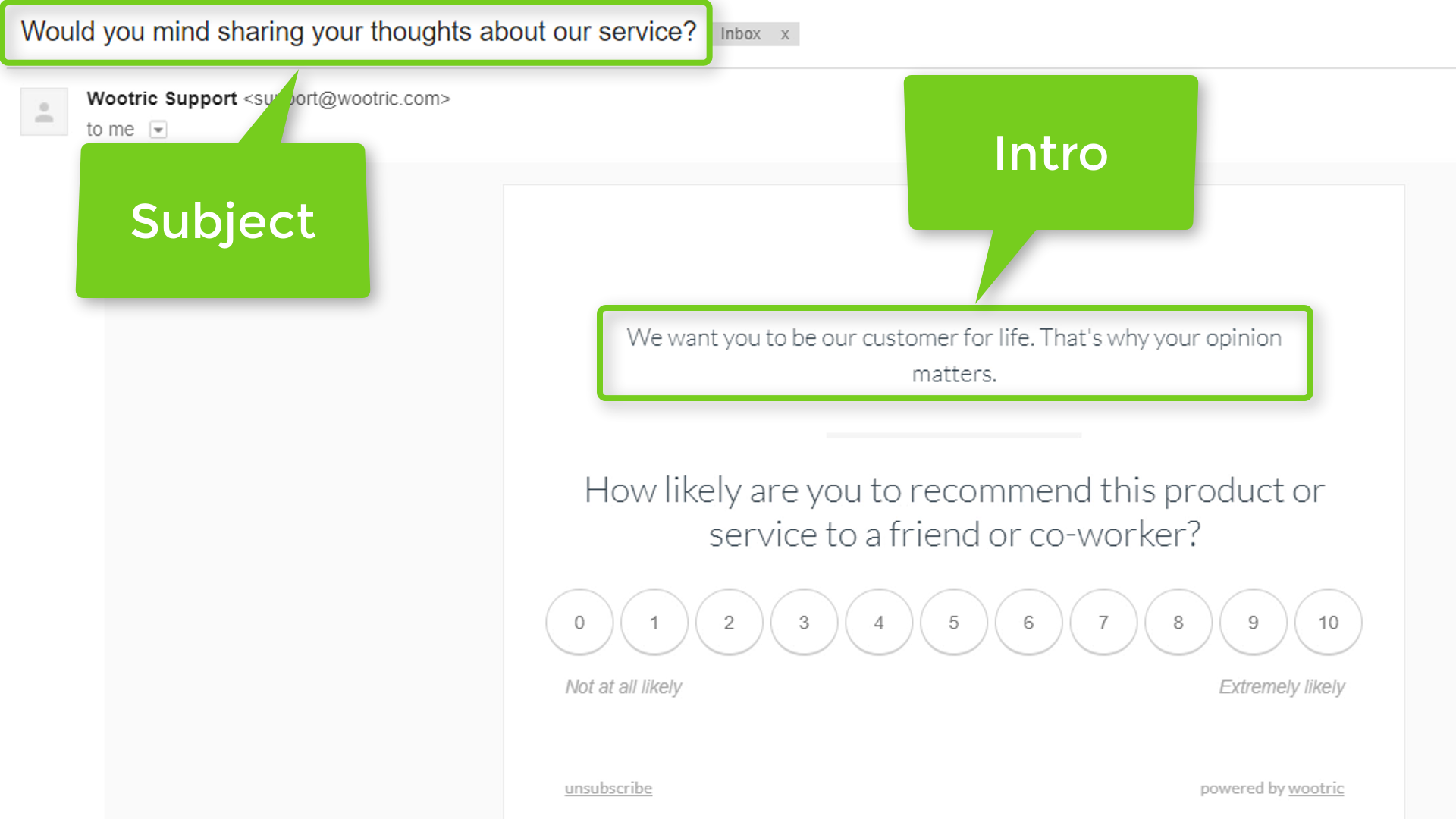
# Example with end_user properties
curl "https://api.wootric.com/v1/email_survey" \
-d "access_token=XXXXXXXXXXXXXXXX" \
-d "emails[]=john@example.com" \
-d "survey_immediately=true" \
-d "survey_settings[custom_messages][followup_text]=Thank you!" \
-d "end_user[properties][campaign_name]=Campaign Name&end_user[properties][campaign_type]=Campaign Type"
# Example with custom intro and subject
curl "https://api.wootric.com/v1/email_survey" \
-d "access_token=XXXXXXXXXXXXXXXX" \
-d "emails[]=john@example.com" \
-d "emails[]=martin@example.com" \
-d "survey_immediately=true" \
-d "survey_settings[logo_url]=https://company_logo_url.com" \
-d "survey_settings[custom_messages][followup_text]=Thank you!" \
-d "end_user[properties][campaign_name]=Campaign Name&end_user[properties][campaign_type]=Campaign Type" \
-d "subject=Would you mind sharing your thoughts about our {{service}}?" \
-d "intro=Tell us why you like {{color}} so much." \
-d "context[][service]=internet, laundry" \
-d "context[][color]=red, blue"
# Example with senders name and reply-to email
curl "https://api.wootric.com/v1/email_survey" \
-d "access_token=XXXXXXXXXXXXXXXX" \
-d "emails[]=john@example.com" \
-d "survey_immediately=true" \
-d "senders_name=Sender Name" \
-d "reply_to_email=replyto@email.com"
# Example of an 8 day delay
curl "https://api.wootric.com/v1/email_survey" \
-d "access_token=XXXXXXXXXXXXXXXX" \
-d "emails[]=john@example.com" \
-d "survey_immediately=true" \
-d "delay=8"
# Example of sampling override.
curl "https://api.wootric.com/v1/email_survey" \
-d "access_token=XXXXXXXXXXXXXXXX" \
-d "emails[]=john@example.com" \
-d "survey_settings[sampling][first_survey_delay]=10" \
-d "survey_settings[sampling][registered_percent]=50"
# Example of multiple external_ids.
curl "https://api.wootric.com/v1/email_survey" \
-d "access_token=XXXXXXXXXXXXXXXX" \
-d "emails[]=john@example.com,harry@example.com" \
-d "external_ids[]=42-JOHN-USA,21-HARRY-UK"
survey_settings parameters
| Param | Type | Description |
|---|---|---|
| language | String | |
| logo_url | String | |
| audience_text | String | |
| product_name | String | |
| custom_messages | Hash | See custom_messages parameters below |
| sampling | Hash | See sampling parameters below |
custom_messages parameters
| Param | Type |
|---|---|
| followup_text | String |
| detractor_followup_text | String |
| passive_followup_text | String |
| promoter_followup_text | String |
| prompt_text | String |
| detractor_prompt_text | String |
| passive_prompt_text | String |
| promoter_prompt_text | String |
sampling parameters
You may use these parameters to overwrite the settings you have in your Wootric settings panel.
| Param | Type | Description |
|---|---|---|
| first_survey_delay | Integer | Number of days that have to pass since end user’s created_at to show a survey |
| response_throttle | Integer | Number of days that have to pass after answering a survey to be eligible again |
| decline_throttle | Integer | Number of days that have to pass after declining a survey to be eligible again |
| registered_percent | Integer | Chances from 0 to 100 to serve a survey |
Email Survey CSV
This endpoint will let you send email surveys in bulk using a CSV file. The CSV file should contain at least an email column, the rest of the columns are either special columns (detailed below) or custom properties that will be added to the email surveys.
// Basic Example using a CSV file (FILE.csv)
curl "https://api.wootric.com/v1/email_survey_csv" \
-d "access_token=XXXXXXXXXXXXXXXX" \
-d "csv=FILE.csv"
-d "survey_immediately=true" \
-d "survey_settings[custom_messages][followup_text]=Thank you!" \
-d "subject=Would you mind sharing your thoughts about our service?" \
-d "intro=We want you to be our customer for life. That's why your opinion matters."
CSV file
email,segment1,segment2
email@email.com,segment1_value,segment2_value
email2@email.com,2segment1_value,2segment2_value
email3@email.com,3segment1_value,3segment2_value
email4@email.com,4segment1_value,4segment2_value
Example:
email,First Name, Last Name, Company Name
bob@inmoment.com,Bob,Smith,InMoment
jane@inmoment.com,Jane,Jones,InMoment
enrique@gmail.com,Enrique,Rodriguez,ER Inc.
- Maximum of 5000 rows per request.
- We will automatically create end users if they don’t exist.
CSV Columns
- The first column of the CSV needs to be the email address and the column should be named
email - All the other columns will be treated as string properties unless they have a special column name
Special columns names
Context variables
___context:var
These “context” variables, if present, will be available as variables to use in variable interpolation. For example, if you pass the subject parameter as “Hello {{first_name}}!” and you add a context variable column to your CSV file (___context:first_name), then each email survey (each row in the file) will use the value of the ___context:first_name as first_name and that value will be interpolated to resolve the email subject. Resulting in email subjects like “Hello John!”, “Hello Anne”, etc.
Language
- Naming a column
Languagecreates a property. - Naming a column
___languagedoes not create a property if the language is multi_language.
The language column corresponds to the language code that should be found in each row of the file.
- This is only for multi-language accounts.
- To use a multi-language column it’s required to send
survey_settings[language]set to multi_language and pass the survey template used as a parametersurvey_settings[survey_template_id]. Check out the survey templates API to see the list of survey templates and available languages configured in your account. - All language code values for this column in the CSV should match exactly the language codes configured for the survey template you are using.
Column Naming Reminder:
- Integer column names should end with “_amount” (e.g.
price_amount). - Date column names should end with “_date” (e.g.
start_date).
| Param | Type | Description |
|---|---|---|
| csv | File | CSV file with end user data OR a Base64 encoded String with CSV data (“Base 64 Encoding with URL and Filename Safe Alphabet” in RFC 4648) |
| subject | String | Override default subject line (standard NPS/CES/CSAT question used by default). Can handle placeholder values surrounded by {{my_value}} |
| intro | String | Intro message for your email. Displayed between logo and question. Default: none. Can handle placeholder values surrounded by {{my_value}} |
| context | Hash Array | Array of hashes containing the values to be replaced in subject and/or intro |
| senders_name | String | Override senders name |
| reply_to_email | String | Override reply-to email |
| delay | Integer | Days we will wait before sending the survey. Delay is optional and it must be between 1 and 31 days. |
| delivery_time | String | UTC time of the day to deliver emails (format: hh:mm) in 24 hs format. |
| custom_sender_email | String | Custom sender email. |
| send_to_email_field | String | Column containing the email address of the receiver. |
| unique_identifier_field | String | Field used to set the email of the end user (require send_to_email_field). |
| survey_immediately | Boolean | Override eligibility check |
| survey_settings | Hash | See survey_settings parameters below |
Email Survey showing Subject and Intro:
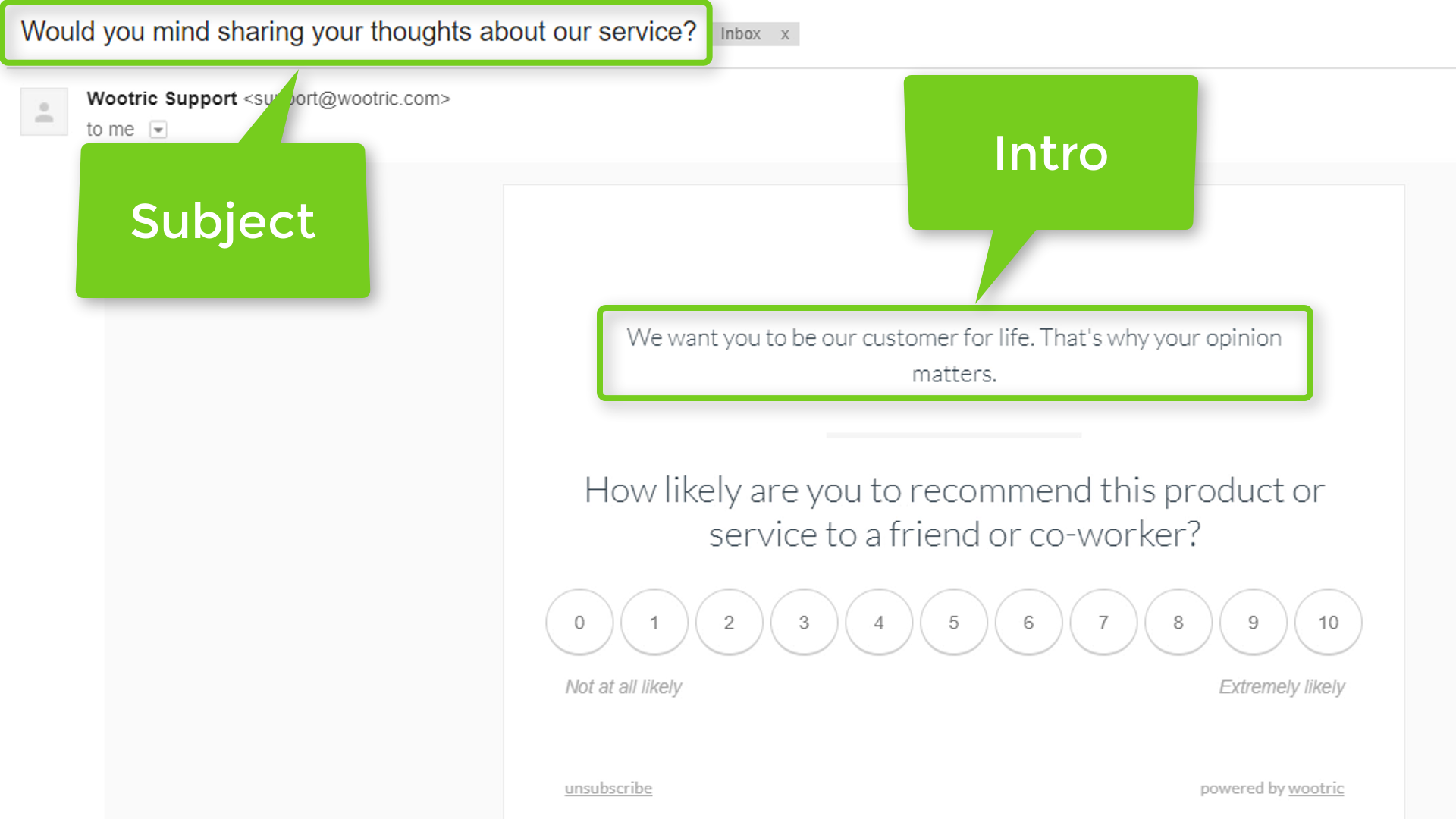
# Example with custom intro and subject
curl "https://api.wootric.com/v1/email_survey_csv" \
-d "access_token=XXXXXXXXXXXXXXXX" \
-d "csv=FILE.csv" \
-d "survey_immediately=true" \
-d "survey_settings[logo_url]=https://company_logo_url.com" \
-d "survey_settings[custom_messages][followup_text]=Thank you!" \
-d "subject=Would you mind sharing your thoughts about our {{service}}?" \
-d "intro=Tell us why you like {{color}} so much."
CSV
email,segment1,segment2,___context:service,___context:color
email@email.com,segment1_value,segment2_value,internet,red
email2@email.com,2segment1_value,2segment2_value,laundry,blue
# Example with custom product_name and audience_text
curl "https://api.wootric.com/v1/email_survey_csv" \
-d "access_token=XXXXXXXXXXXXXXXX" \
-d "csv=FILE.csv" \
-d "survey_immediately=true" \
-d "survey_settings[audience_text]={{region}} division" \
-d "survey_settings[product_name]=Our Product {{color}}"
CSV
email,segment1,segment2,___context:region,___context:color
email@email.com,segment1_value,segment2_value,southern,red
email2@email.com,2segment1_value,2segment2_value,northern,blue
# Example with multi-language
# Keep in mind that you will need to provide a valid survey_template_id that has settings
# for each one of the languages used in the CSV file (in the "___language" column)
curl "https://api.wootric.com/v1/email_survey_csv" \
-d "access_token=XXXXXXXXXXXXXXXX" \
-d "csv=FILE.csv" \
-d "survey_immediately=true" \
-d "survey_settings[survey_template_id]=888"
CSV
email,segment1,segment2,___language
email@email.com,segment1_value,segment2_value,en
email2@email.com,2segment1_value,2segment2_value,es
email3@email.com,3segment1_value,3segment2_value,en
# Example with senders name and reply-to email
curl "https://api.wootric.com/v1/email_survey_csv" \
-d "access_token=XXXXXXXXXXXXXXXX" \
-d "csv=FILE.csv" \
-d "survey_immediately=true" \
-d "senders_name=Sender Name" \
-d "reply_to_email=replyto@email.com"
CSV
email,segment1,segment2
email@email.com,segment1_value,segment2_value
email2@email.com,2segment1_value,2segment2_value
email3@email.com,3segment1_value,3segment2_value
email4@email.com,4segment1_value,4segment2_value
# Example of an 8 days delay
curl "https://api.wootric.com/v1/email_survey_csv" \
-d "access_token=XXXXXXXXXXXXXXXX" \
-d "csv=FILE.csv" \
-d "survey_immediately=true" \
-d "delay=8"
# Example of sampling override.
curl "https://api.wootric.com/v1/email_survey_csv" \
-d "access_token=XXXXXXXXXXXXXXXX" \
-d "csv=FILE.csv" \
-d "survey_settings[sampling][first_survey_delay]=10" \
-d "survey_settings[sampling][registered_percent]=50"
CSV
email,Region,Country,Project Name
user1@gmail.com,EMEA,USA,Project One
user2@gmail.com,LATAM,Argentina,Assessment Project
Corresponding BASE64_STRING:
“ZW1haWwsUmVnaW9uLENvdW50cnksUHJvamVjdCBOYW1lCnVzZXIxQGdt
YWlsLmNvbSxFTUVBLFVTQSxQcm9qZWN0IE9uZQp1c2VyMkBnbWFpbC5jb
20sTEFUQU0sQXJnZW50aW5hLEFzc2Vzc21lbnQgUHJvamVjdA==”
# Example using a Base64 encoded string
curl "https://api.wootric.com/v1/email_survey_csv" \
-d "access_token=XXXXXXXXXXXXXXXX" \
-d "csv=$BASE64_STRING" \
-d "survey_immediately=true"
survey_settings parameters
| Param | Type | Description |
|---|---|---|
| logo_url | String | |
| survey_template_id | Integer | |
| audience_text | String | Can handle placeholder values surrounded by {{my_value}} |
| product_name | String | Can handle placeholder values surrounded by {{my_value}} |
| custom_messages | Hash | See custom_messages parameters below |
| sampling | Hash | See sampling parameters below |
custom_messages parameters
| Param | Type |
|---|---|
| followup_text | String |
| detractor_followup_text | String |
| passive_followup_text | String |
| promoter_followup_text | String |
| prompt_text | String |
| detractor_prompt_text | String |
| passive_prompt_text | String |
| promoter_prompt_text | String |
sampling parameters
You may use these parameters to overwrite the settings you have in your Wootric settings panel.
| Param | Type | Description |
|---|---|---|
| first_survey_delay | Integer | Number of days that have to pass since end user’s created_at to show a survey |
| response_throttle | Integer | Number of days that have to pass after answering a survey to be eligible again |
| decline_throttle | Integer | Number of days that have to pass after declining a survey to be eligible again |
| registered_percent | Integer | Chances from 0 to 100 to serve a survey |
Email Stats
curl -H "Authorization: Bearer myaccesstoken" "https://api.wootric.com/v2/email_stats"
{
"email_stats": {
"send_date": "Aug 3, 2023-Sep 3, 2024",
"send_requests": 7,
"emails_sent": 5,
"delivered": 5,
"delivered_percentage": "100.0%",
"bounce_rate": 0,
"bounce_rate_percentage": "0.0%",
"open_rate": "60%",
"response_rate": "0%",
"not_eligible": "2 (29%)",
"raw_results": {
"processed": 5,
"bounce": 0,
"dropped": 0,
"delivered": 5,
"opted_out": 2,
"not_delivered": 0,
"open": 3,
"spamreport": 0,
"not_eligible": 0,
"total_surveys": 5,
"total_responses": 0,
"sart_date": "2023-08-03T00:00:00-07:00",
"end_date": "2024-09-03T23:59:59-07:00"
}
},
"initial_send": null,
"reminder_send": null
}
Returns email stats information depending on the date_range selected.
| Param | Type | Description |
|---|---|---|
| date_range | Hash | See date_range parameters below |
Sources
curl -H "Authorization: Bearer myaccesstoken" "https://api.wootric.com/v2/email_stats/sources"
{
"ongoing": [
{
"id": "email_api",
"name": "Email API *"
},
{
"id": "webhook_trigger",
"name": "Webhook Trigger *"
}
],
"sends": [
{
"id": 1,
"name": "Q1_file.csv",
"date": "Jan 11, 2024 9:01AM"
},
{
"id": 2,
"name": "Q2_file.csv",
"date": "Apr 14, 2024 9:04AM"
},
{
"id": 3,
"name": "Q3_file.csv",
"date": "Jul 09, 2024 10:04AM"
}
]
}
Returns the names and IDs of the sources of the email sends.
Bounce report
curl -XPOST -H "Authorization: Bearer myaccesstoken" "https://api.wootric.com/v2/email_stats/bounce_report"
null
Generates and emails a bounce report to the current user if the access token belongs to one, or the owner of the account if the access token was generated with grant_type=client_credentials.
| Param | Type | Description |
|---|---|---|
| date_range | Hash | See date_range parameters below |
| source | String | Source of the bounce report (email_api, webhook_trigger or ID of the email send) |
date_range
| Param | Type | Description |
|---|---|---|
| start_date | String | Start date string with format YYYY-MM-DD (e.g. 2024-08-04) |
| end_date | String | End date string with format YYYY-MM-DD (e.g. 2024-08-04) |
